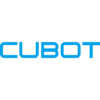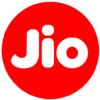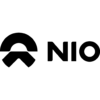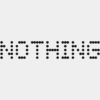- Awesome page
- Latest Mobile
- Smartphones
- Samsung Galaxy A13
Samsung Galaxy A13





Samsung Galaxy A13 Price in Bangladesh
There are currently three RAM options for the Samsung Galaxy A13: 32/64/128GB, 3/4/6GB, and 6GB. The current price of the Samsung Galaxy A13 in Bangladesh is 20999 Taka. The Galaxy M33 boasts a 25W quick charging 5000mAh battery. This gadget is powered by an Exynos 850 (8nm) CPU and runs Android 12.
Pros
- 5G network supported.
- New Unique design.
- Powerful 5000mAh battery.
- Huge storage and RAM.
Cons
- FM Radio was unavailable.
- 5G is not supported.
Specifications
General
| Model | Samsung Galaxy A13 |
| Announced | 04-03-2022 |
| Released | 23-03-2022 |
| Status | Available |
| Official price | 4GB 64GB ৳20,999 / 6GB 128GB ৳22,999 |
Design
| Dimensions | 165.1 x 76.4 x 8.8 mm (6.5 x 3.01 x 0.35 in) |
| Weight | 195 g (6.88 oz) |
| Colors |
Black, White, Peach, Blue |
Network
| Technology | GSM / HSPA / LTE |
| 2G Network |
GSM 850 / 900 / 1800 / 1900 - SIM 1 & SIM 2 |
| 3G Network |
HSDPA 850 / 900 / 1900 / 2100 |
| 4G Network |
LTE |
| GPRS <strong>GPRS</strong> (General Packet Radio Service) is a packet oriented mobile data service on the 2G and 3G cellular communication system's global system for mobile communications (GSM), Generally, GPRS is used for the purpose of wireless data transfer, such as sharing pictures and videos or browsing the Internet via a mobile phone connection. | |
| EDGE <strong>EDGE</strong> (Enhanced Data GSM Environment) is a wireless network technology generally considered the next step in the 2G network offers data transfer rates up to four times faster than ordinary GSM networks, Generally, EDGE is used for the purpose of wireless data transfer, such as sharing pictures and videos or browsing the Internet via a mobile phone connection. | |
| Speed | HSPA 42.2/5.76 Mbps, LTE-A |
Display
| Display Type <strong>Display Technology => </strong> A number of display technologies and types used in mobile phones => TFT (Thin Film Transistor), IPS (In-Place Switching), OLED (Organic Light Emitting Diode), AMOLED (Active-Matrix Organic Light-Emitting Diode), Super AMOLED (an even advanced version of AMOLED), Resistive Touchscreen (Resistive touchscreens contain two layer of conductive material with a very small gap between them which acts as a resistance), Capacitive Touchsceen (Capacitive touchscreen technology consists of a layer of glass coated with a transparent conductor) | TFT capacitive touchscreen, 16M colors |
| Size | 6.6 inches, 104.9 cm2 (~83.2% screen-to-body ratio) |
| Resolution | 1080 x 2408 pixels, 20:9 ratio (~400 ppi density) |
| Features |
Corning Gorilla Glass 5 Protection |
Camera
Main camera
| Camera Setup | Quad |
| Primary <strong>Camera</strong> is able to capture photographs and usually videos, The most important characteristics of a camera are the resolution (measured in megapixels), lens focus type (fixed or automatic), higher megapixel cameras are known to capture higher quality photos, but not always a good measurement of the photos quality. | 50 MP, f/1.8, (wide), PDAF 5 MP, f/2.2, (ultrawide), 1/5&amp;amp;amp;quot;, 1.12µm 2 MP, f/2.4, (macro) 2 MP, f/2.4, (depth) |
| Features |
LED flash, panorama, HDR |
| Video | 1080p@30fps |
Selfie camera
| Camera Setup | Single |
| Primary <strong>Camera</strong> is able to capture photographs and usually videos, The most important characteristics of a camera are the resolution (measured in megapixels), lens focus type (fixed or automatic), higher megapixel cameras are known to capture higher quality photos, but not always a good measurement of the photos quality. |
8 MP, f/2.2, (wide) |
Hardware
| Chipset <strong>Chipset</strong> is a group of integrated circuits designed to perform one or a more dedicated functions, often with real time computing constraints, Popular smartphones are equipped with more advanced embedded chipsets that can do many different tasks depending on their programming. | Exynos 850 (8nm) |
| CPU <strong>CPU</strong> (Central Processing Unit) mostly known as processors, CPU processes instructions in order to carry out certain functions that make your device operate properly. Processors are often described as the brain of computers, smartphones and tablets, Smartphones and tablets rely on processors to carry out their every task, Processors are an incredibly important factor in selecting any type of computing device, including your smartphone. | Octa-core (4x2.0 GHz Cortex-A55 & 4x2.0 GHz Cortex-A55) |
| GPU <strong>GPU</strong> (Graphics Processing Unit) is a single-chip processor designed to rapidly manipulate and alter memory to accelerate the creation of images in a frame buffer intended for output to a display, This includes things such as lighting effects, object transformations, and 3D motion. | Mali-G52 |
| RAM (Memory) <strong>RAM</strong> (Random Access Memory) is a type of computer memory that can be accessed randomly, any byte of memory can be accessed without touching the preceding bytes that allows information to be stored and accessed quickly from random locations. RAM is the most common type of memory found in computer systems, smartphones, tablets and other electronic devices. | 3/4/6 GB |
| Internal Storage <strong>Internal Storage</strong> is a data storage space (flash memory) mostly used in smartphones, tablets and other electronic devices where operating system, apps, music, photos, videos, files and other user data Is stored. | 32/64/128 GB eMMC 5.1 |
| Sensors <strong>Sensors</strong> are electronic components that detects and responds to some type of input from the physical environment. The specific input could be light, heat, motion, moisture, pressure and location, The output is generally a signal that is converted to use in computing systems, a location sensor, such as a GPS receiver is able to detect current location of your electronic device. |
Fingerprint (side-mounted); unspecified sensors |
Connectivity
| Bluetooth <strong>Bluetooth</strong> is a wireless communications technology for exchanging data between mobile phones, headsets, computers and other network devices over short distances without wires, Bluetooth technology was primarily designed to support simple wireless networking of personal consumer devices. | Yes |
| Infrared <strong>Infrared</strong> connectivity is an old wireless technology used to connect two electronic devices. It uses a beam of infrared light to transmit information and so requires direct line of sight and operates only at close range. | |
| USB | USB Type-C 2.0 |
| GPS <strong>GPS</strong> The Global Positioning System is a satellite-based radio navigation system, GPS permits users to determine their position, velocity and the time 24 hours a day, in all weather, anywhere in the world, In order to locate your position, your device or GPS receiver must have a clear view of the sky. | Yes, with A-GPS, GLONASS, GALILEO, BDS |
| NFC <strong>NFC</strong> (Near field communication) is a set of standards for smartphones and similar devices to establish peer-to-peer radio communications with each other by touching them together or bringing them into proximity, usually no more than a few inches. |
Battery
| Battery Type <strong>Battery Type => </strong> Cell phones run on various kinds of batteries depending on the manufacturer, phone size or shape and features. There are basically four types of cell phone batteries => Lithium Polymer, Lithium Ion, Nickel Metal Hydride and Nickel Cadmium. | Non-Removable Li-Po |
| Capacity <strong>Battery Capacity</strong> is a measure (typically in Amp-hr) of the charge stored by the battery, and is determined by the mass of active material contained in the battery. The battery capacity represents the maximum amount of energy that can be extracted from the battery under certain conditions. | 5000 mAh |
| Charging Charging | Fast charging 25W |
Samsung Galaxy A13 Review: Your Ultimate Guide
The Samsung Galaxy A13 is a budget-friendly smartphone packed with features that cater to tech enthusiasts and everyday users alike. With its sleek design and impressive capabilities, it promises to deliver a premium experience at an affordable price. In this guide, we’ll take you through every aspect of the Galaxy A13, from unboxing to making the most out of its features.
Unboxing the A13
Unboxing the Samsung Galaxy A13 is an exciting experience. Here’s what you’ll find inside the box:
- Samsung Galaxy A13 handset
- USB-C charging cable
- SIM ejector tool
- Quick start guide
First Impressions
The sleek design and vibrant display of the Galaxy A13 immediately catch the eye. The device feels sturdy and well-built, making a strong first impression for a budget phone.
Setting Up Your A13
Let’s get your Samsung Galaxy A13 up and running with these simple steps:
- Turn on the Phone:
Press and hold the power button until the Samsung logo appears.
- Set Up Your Accounts:
Follow the on-screen instructions to connect to Wi-Fi, sign in to your Google account, and restore any backups.
- Personalize Your Device:
Choose your preferred language, set up fingerprint or face recognition, and customize your home screen.
Navigating the Interface
Navigating the Galaxy A13 interface is intuitive:
- Home Screen:
Customize it with widgets and apps for quick access.
- App Drawer:
Access all your installed apps by swiping up from the bottom of the screen.
- Settings Menu:
Swipe down from the top and tap the gear icon to access settings for personalization and device management.
Getting to Know the Camera
The Samsung Galaxy A13 boasts a versatile camera setup. Here’s how to take advantage of it:
- Main Camera:
Use the 64MP main camera for sharp and detailed photos.
- Ultra-Wide Lens:
Capture expansive landscapes with the 8MP ultra-wide lens.
- Depth Sensor:
Achieve stunning portrait shots with the 2MP depth sensor.
- Macro Lens:
Get up close with the 2MP macro lens for detailed close-ups.
Tips for Great Photos
- Use the Pro Mode to manually adjust settings like ISO and exposure.
- Activate Night Mode for low-light photography.
- Experiment with Live Focus for dynamic portrait shots.
Battery Life and Performance
The Galaxy A13 comes equipped with a 5000mAh battery, promising all-day endurance. During our testing, the battery easily lasted through a full day of heavy use, including streaming, browsing, and taking photos.
Performance
Powered by an octa-core processor and 4GB of RAM, the Galaxy A13 handles everyday tasks smoothly. Switching between apps is seamless, and the device performs well for casual gaming and media consumption.
Connectivity and Network Capabilities
Stay connected with the Galaxy A13’s robust connectivity options:
- Wi-Fi:
Supports dual-band Wi-Fi for faster internet connections.
- Bluetooth:
Bluetooth 5.0 for connecting to wireless peripherals.
- 5G Support:
Enjoy faster download and upload speeds with 5G compatibility.
Tips and Tricks for Making the Most of Your A13
- Save Battery:
Use the built-in power-saving mode and lower screen brightness to extend battery life.
- Manage Storage:
Use the device care feature to clear cache and manage storage. Consider adding a microSD card for additional space.
- Customize Your Experience:
- Use Themes to personalize the look of your device.
- Explore Edge Panels for quick access to apps and tools.
- Utilize Bixby Routines to automate daily tasks.
Conclusion
The Samsung Galaxy A13 is a fantastic option for anyone looking for a feature-packed smartphone without breaking the bank. With its impressive camera, long-lasting battery, and robust performance, it’s sure to meet the needs of tech enthusiasts and casual users alike. Ready to make the Galaxy A13 yours? Head over to your nearest retailer or visit Samsung’s website to get started.
Happy exploring!